LinkWithin is a blog widget that appears under each post, linking to related stories from your blog archive.
It helps in increasing the page views of your website.
How to install LINKWITHIN widget?
1.Go to http://www.linkwithin.com2.There you have to fill a Simple form for getting this plugin.
3.In the first field enter your email address.
4.In the second field enter your Blog url.
5.In the Third one is drag down. Here you can choose the Platform for which you want this widget.
This plugin is available for
- Blogger
- Wordpress
- Typepad
- Others(Using Html code)
6.Now enter the number of Articles you wants to show.
7.Now click Get widget.
8.Then click INSTALL WIDGET.
9.Finally click on Add Wigdet...................
Congrats the widgets has been successfully added.

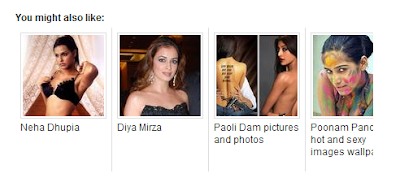





0 comments:
Post a Comment