You might have heard people taking backups of their blogs,websites.
Now you can even take the backup of your facebook data. It will help you to protect your data. By this method you Get a copy of what you've shared on Facebook.
A personal archive of your Facebook photos, posts and messages a personal archive of your Facebook photos, posts and messages will be created which you can access easily.
 |
| Backup |
What this archive File Includes?
- Photos or videos you've shared on Facebook with your friends on your wall.
- Your Wall posts, messages and chat conversations with your friends
- Your friends name along with email addresses
What this archive File donot Includes?
- Your friends' photos and status updates
- Other people's personal info
- Comments you've made on other people's posts
STEPS TO DOWNLOAD BACKUP
So to download the Backup
1.) GO to>www.facebook.com/settings
click on Download a copy of your Facebook data.
2.) Then click on Start my Archieve.
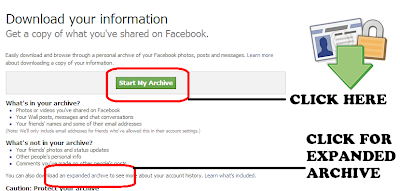
3.) A popup will come click on START MY ARCHIVE
7.) Now click on DOWNLOAD ARCHIEVE
8.) A zip file be downloaded. Extract it And enjoy your backup.
You can also create expanded Archive which contains your account history also by clicking expanded archieve.
Cautions/Warning:-
Your Facebook archive includes sensitive info like your private Wall posts, photos and profile information. So there are chances that it may go in bad hands.So it is your own responsibility to Store it at some secured place.










Nice Article Dude Keep it Up Www.tipsntricks4fun.in
ReplyDeletethanks
DeleteSuperb Article Bro it Will Help All The Bloggers Out There to Take Backup of Their Facebook Data !
ReplyDelete