 |
| DOWNLOAD E-BOOK |
All of you might have heard the term SEO. The term SEO means Search Engine Optimization. It is
the process of affecting the visibility of a website or a web page in a search engine's natural(organic) search results.
SEO plays an important role in bringing traffic on a website. If you are not taking steps to improve the SEO of your website. Then half of your hardwork is not getting is proper credit.
If you wants to maximize your search traffic than you must have to take SEO seriously. We will discuss some common SEO techniques which you can easily implement to maximize the traffic of your blog.
This will index your pages higher on the search engines. If you have your page indexed on the first page on a search engine then definitely the traffic of your blog will increase.
1. Avoid Duplicate Titles Tags
A unique Title tag is very essential. A unique Title will index you higher. This will drive more traffic to your blog. Most of times people commit the mistake of using the most common titles for their blog.eg.
Suppose you have written article about Top 10 bloggers of India then the most commonly used Title Tag is
"TOP 10 BLOGGERS IN INDIA"

but they are 100's of people who have already given this title to their post. So how can your post come on First Page. If you want that your post should come on first page then choose some unique Title for your article.
Like:-
Kings of Indian Blogging Empire
Top 10 Blogging Giants of India
2. Missing Title tags
Some Newbie many a times donot foreget to write the title of their blog articles. But title plays an important role in Indexing webpages on Search engine. Because almost every search engine consider title in the search results.
3. Long Title Tags
Most of the young Bloggers thing that longer their title better the results they will get. So some blogger make long titles.eg.
Google Hiring Software Engineers | Notification, Application Form | Apply Online | Last Date | Number of vacancy
They think that longer titles will help them in SEO but they donot know that most of the Search engine truncates the title if they are too long. So never commit mistake to make long titles.

4. Long Urls
Some bloggers just like writing Long title have a bad habit of writing long urls. But again this is of no use because the search engine generally truncates long urls.You may may loose opportunity of getting traffic if search engine truncate your url. So choose url wisely.

5. Too many links
Links are good. But having a lot of links on your page can too create a problem. It can cause difficulty to users to navigate on your web page. Also too many links are not good for SEO of your website. So ensure that you donot have too many links on your website.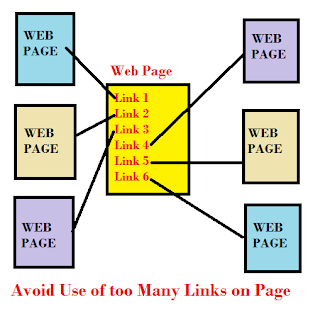
6. Page Not Found
You might have heard about 404 error. 404 error comes when no page is found on your website. So you may loose your traffic if you donot handle 404 error properly. So you should create a proper "Page not found" error page.
7. Duplicate Meta descriptions
Meta description similar to the page content should be unique. So you should have unique meta description for your blog. Meta description tells the search engine what the website is all about. If you donot have meta description then you should immediately use meta description for your blog.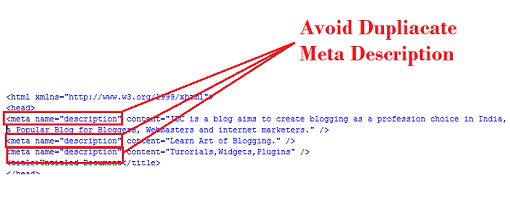
8. Low Word Count
Pages with low word count are generally placed lower in the search results. So your article should contains enough words. A article above 200 words can be considered good.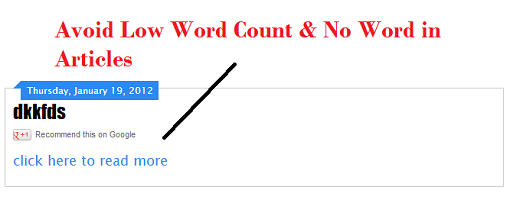
9. Images Descriptions
Images are too indexed just like webpages. Images are indexed in the Google Images. So if you are not using proper names for your images. Then you are possibly loosing the possible traffic on your blog which may come on your blog via image search.
10. Robots.txt
The robots.txt is a simple text file in your web site that inform search engine bots how to crawl and index website or web pages.Proper use of Robots.txt is very essential. Slight misuse of Robots may cost you in possible loose of traffic.
So properly use this to inform what content of your website you wants on search result and what not.

11. Indexed pages
More the number of Indexed pages you have , better the chances of traffic you have. To index the pages on search engine you can manually submit your page to search engine. You can submit your page url to the Google by using Google webmasters. Submitting URL increases the possibility that web crawler will crawl your page & index them.
12. Hostname
Many websites allow users to visit a website through both http://example.com and http://www.example.com. But many search engine treat these as separate hosts. This may split you page rank across two. So you should redirect one of them to another.
13. Use of No-follow links
"Nofollow" provides a way for webmasters to tell search engines "Don't follow links on this page" or "Don't follow this specific link."This is very useful if you wants to give link to some low quality website. You should always use No-follow link while giving download links.

14. Broken Links
Broken links may annoy the visitors. If you donot want to annoy the visitors of your website then Find the broken links of your website and take necessary steps.
15. Duplicate Content
If you are using duplicate content you are slowly killing your Blog. Search engine mark Blogs with duplicate content as spam and remove them from Search results. So never ever publish duplicate content. Unique is key for Success in blogging.
16. Server Error
Server Errors may affect the SEO of your blog. Server error have a bad affect on web crawler. So try to remove the server error as soon as possible. You need to contact the hosting company about these server error. Ask them what steps are required to remove Server errors.
Final Words
We Hope these Steps will help you in improving the SEO of your website. If applied, these steps will definitely help in maximizing the traffic on your blog.If you like this useful Information then please leave a comment...... :)



Hi Ashish bro,
ReplyDeleteYour blog and ebook is awesome. Thanks for sharing. Keep blogging!
Thanx @Sri Ram
DeleteWhat tool are you using to find the duplicate content?
ReplyDeletecopyscape.com
DeleteDear Ashish,
ReplyDeleteThis is a fantastic resource for a newbie blogger like. Thank you very much.
Needless to say aforementioned reasons are very much in demand to make the move in searching the traffic properly. There are some hullabaloos to make the issues smoother for all but the entire way out is the ideal situation to improve the potential planning for all. We can get custom essay companies reviews help from online.
ReplyDeleteVery Nice Post! I am having a website on tips for mobile photography but as I am a new to blogging I am not able to rank any post, I hope your method will work.
ReplyDeleteThank You.
https://chat.whatsapp.com/L4kILcnoeblFEtr08ey1v2
ReplyDeleteJoin to share your good contents here with indian blogger.